To download the underlying data for each visual follow the below steps.
- Click on the three dots on the top right corner of a visual

- Select the “Export data” option

- Select the desired format and click Export.
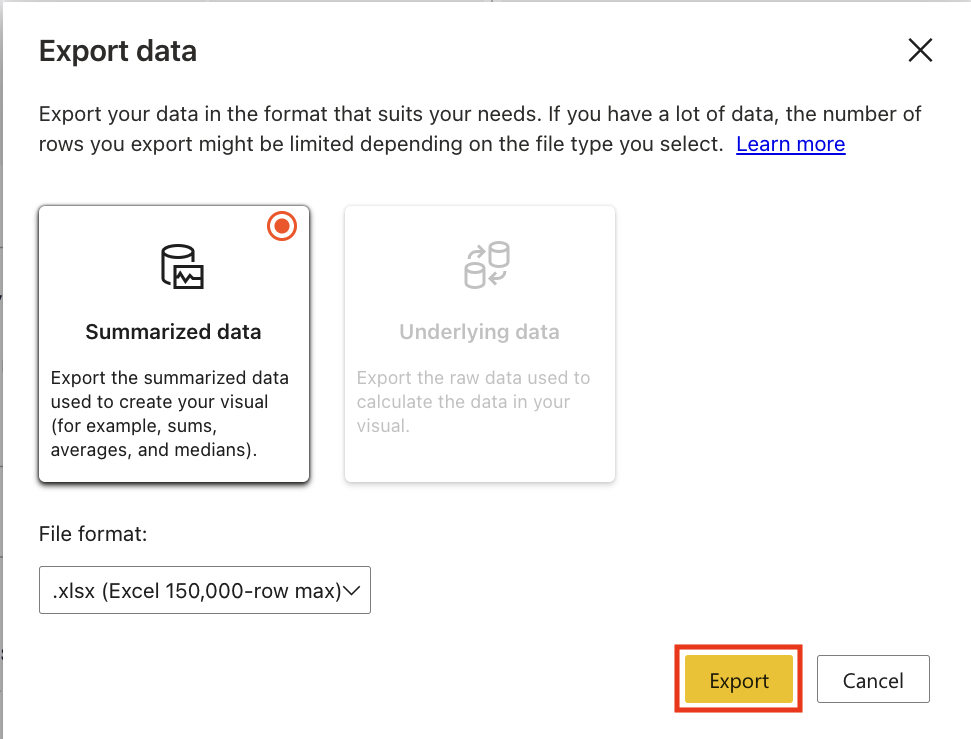
NOTE: The granularity of the data downloaded depends on the option selected on the visual
